
Advanced Youtube Client - AYC
Download: Latest version: v4.23 - 07/Sep/2024
! Test builds are now available on Telegram. Try latest features and fixes before everyone else.
Screenshots (from v4.19)
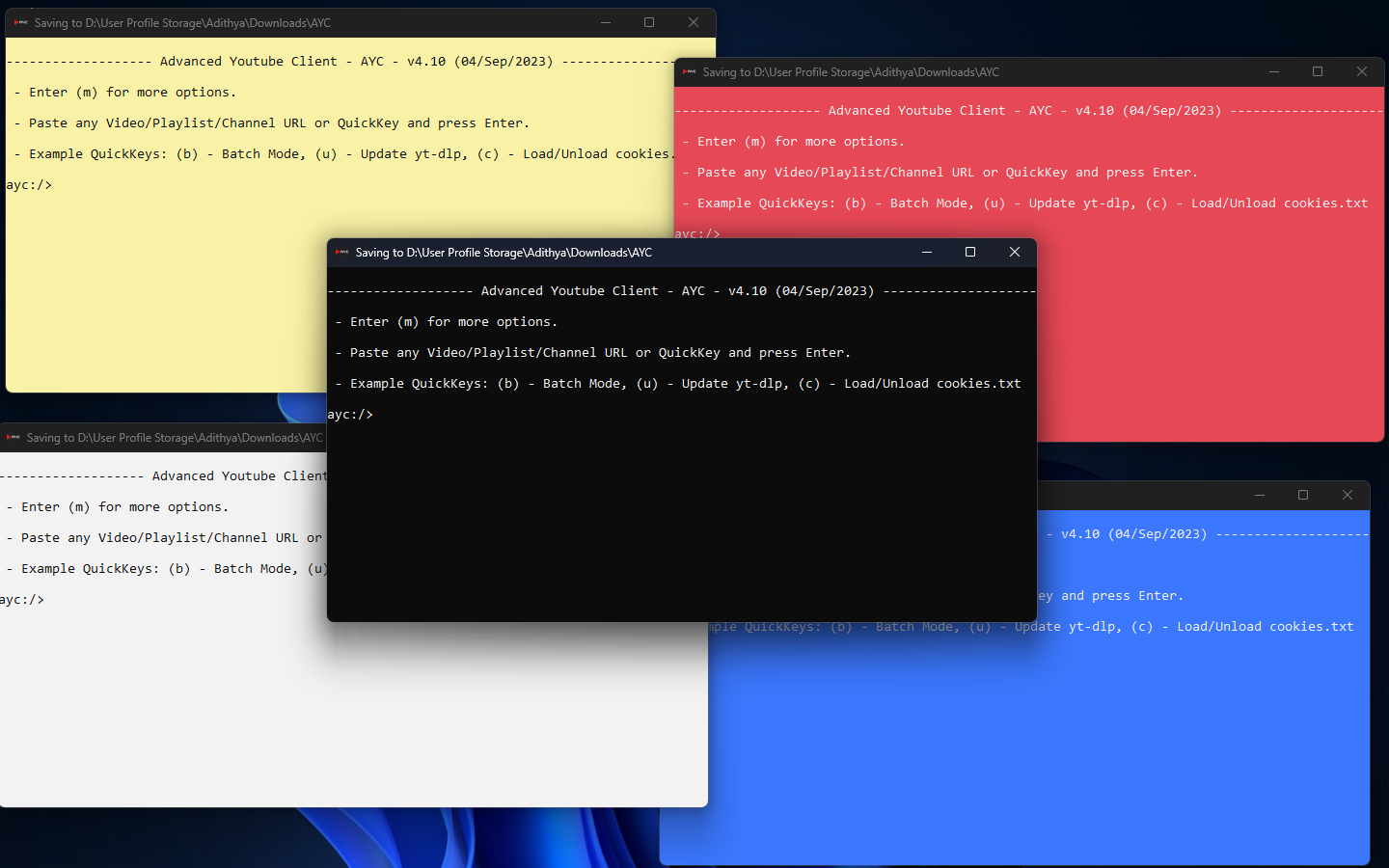

! Test builds are now available on Telegram. Try latest features and fixes before everyone else.
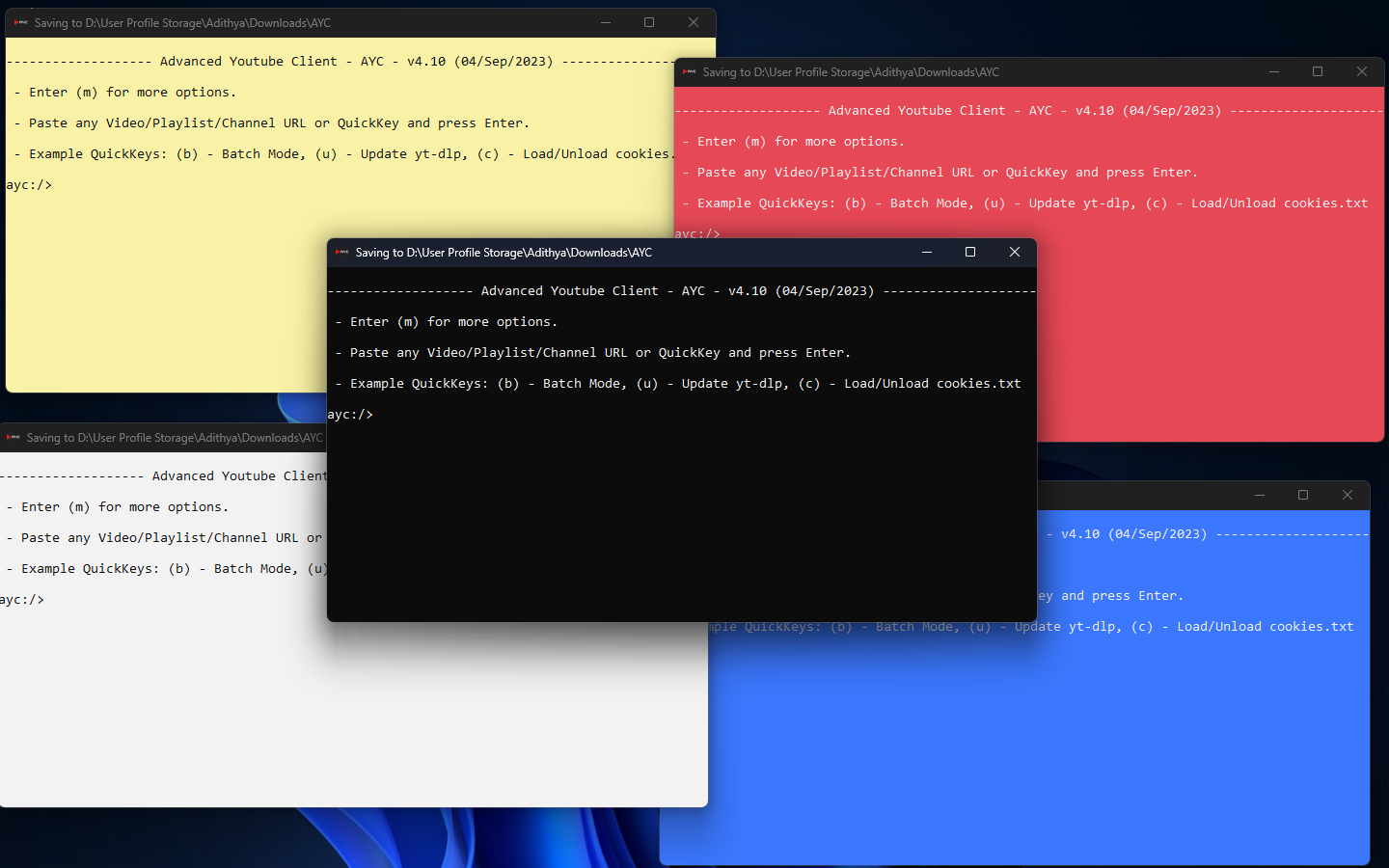
Changelog
AYC is available for download at the following websites.
* Official channels.Note: Windows Defender will show a one-time warning before you try to start a batch file downloaded from the internet. You need to click More info and click Run Anyway for it to go away.
Simply paste the url again and pick the same quality again. All partial downloads are kept in a temporary folder which you can resume anytime you want.
You can add these in 'ayc\resources\scripts\custom.bat' for each type of downloads. Instructions are in the file itself.
AYC like yt-dlp supports loading cookies from a cookies.txt file or your browser.
For cookies.txt, all you have to do is place the cookies.txt file inside the ayc folder and start AYC. It'll auto detect it and ask you whether you want to load it or not.
For cookies from your browser, you need to add the following to the appropriate variable in 'ayc\resources\scripts\custom.bat'.
--cookies-from-browser chrome
Supported browsers:
'brave', 'chrome', 'chromium', 'edge', 'opera', 'vivaldi', 'firefox', 'safari'
Cookies.txt is loaded globally for all downloads. If you want to set cookies per site, you can add the cookie option per site in 'ayc\resources\scripts\custom.bat'.
AYC used to be compiled to exe files. These exe files extracted the batch script and then ran it which was easier for the user. But one day antiviruses everywhere started flagging this behaviour.
So AYC since v3.6 is released as straight batch files everyone can open with notepad and read. This requires some additional setup.
Some old v2 releases were lost due to this issue from Sourceforge before I could archive them for future reference. Their source codes were fine. The remaining recovered releases (thanks to videohelp) along with all source files and all the new releases are kept in an updated folder on MEGA. If you want you can download them below.
Be advised since then antivirus softwares have improved to detect that these are indeed harmless but some still falsely flag them. Windows defender sometimes does. It's not consistent.
AYC started out on Sourceforge in 2016, it has only been on Github since 2021. Part of the old releases are available on Sourceforge. The complete archive is on MEGA and is always updated each release. The archive is still missing some early files from v2 era. I couldn't recover them.
AYC can be removed by simply deleting the ayc folder. But do a reset first by going into AYC > Settings > Reset. This is needed to remove desktop, start menu shortcuts.